投稿の表示方法を指定する
最新の記事を○件表示したい、○○のカテゴリに属する記事を表示したい、
といった場合、query_posts関数などを使用して表示方法を指定します。
今回はquery_postsを使った方法をご紹介。
<ul>
<?php query_posts('showposts=5'); ?>
<?php if(have_posts()) : while(have_posts()) : the_post(); ?>
<li><a href="<?php the_permalink(); ?>"><?php the_title(); ?></a></li>
<?php endwhile; endif; ?>
</ul>
上記のようにループとともに使用し、引数にて条件を指定していきます。
上記例では最新の記事のタイトルが5件表示されます。
ではいくつかその他の例を記載します。
<?php query_posts('p=10'); ?>
<?php if(have_posts()) : while(have_posts()) : the_post(); ?>
<h1><?php the_title(); ?></hi>
<?php the_content(); ?>
<?php endwhile; endif; ?>
IDが10の記事のタイトル、本文を表示する
<ul>
<?php query_posts('showposts=5&cat=5'); ?>
<?php if(have_posts()) : while(have_posts()) : the_post(); ?>
<li><a href="<?php the_permalink(); ?>"><?php the_title(); ?></a></li>
<?php endwhile; endif; ?>
</ul>
カテゴリーのIDに5が含まれる記事のタイトルを5件表示する。
<ul>
<?php query_posts('showposts=5&orderby=modified)'; ?>
<?php if(have_posts()) : while(have_posts()) : the_post(); ?>
<li><a href="<?php the_permalink(); ?>"><?php the_title(); ?></a></li>
<?php endwhile; endif; ?>
</ul>
更新日順に新しい記事のタイトルを5件表示する。
その他様々な引数が用意されているので、詳細については公式サイトにてご確認を。
query_postsを使ったときの注意点として一つ、
公式サイトにも書いてあるように複数使用すると、内容が正しく取得できない場合があります。
その場合にはwp_reset_query関数を使用すると正しく取得できます。
<ul>
<?php query_posts('showposts=5'); ?>
<?php if(have_posts()) : while(have_posts()) : the_post(); ?>
<li><a href="<?php the_permalink(); ?>"><?php the_title(); ?></a></li>
<?php endwhile; endif; ?>
<?php wp_reset_query(); ?>
</ul>
タグ: query_posts(), wp_reset_query, ループ
記事公開日:
最終更新日:


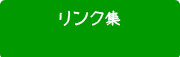
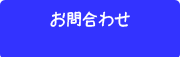
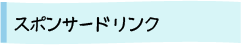
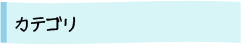
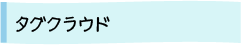
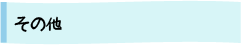
コメントを残す